Say cheese!
Your smartphone's camera is more powerful than you think. Learn 12 tips

Each year, our smartphones’ cameras improve, with superior lenses and new features that allow savvy users to take incredible photos. Many of those same capabilities are already available on your device. How many of these tricks do you know?
Image: César Guadarrama Cantú
1
Clean your lens

We’ll start with probably the most essential—and somehow most overlooked—tip: take a moment to clean your smartphone’s camera lens. Over time, it can accumulate dust and smudges, which can result in hazy or blurry photos.
Give it a quick wipe with a soft, lint-free cloth . It can make a significant difference in the clarity of your shots.
Image: Mika Baumeister
2
Investigate your camera app

Almost every single smartphone comes with a default camera app that’s user-friendly and packed with features. Take some time to explore it , learn how to switch between photo and video modes, and familiarize yourself with settings like Portrait Mode, Night Mode for low-light shots, and Panorama Mode for landscapes.
Image: Brett Jordan
3
Use gridlines

Gridlines allow you to center your focal points and enhance the visual appeal of your photos. Most mobile camera apps let you turn them on easily. These gridlines strategically divide your screen into thirds , both horizontally and vertically, adding balance and symmetry to your shot .
Image: Jonathan Kemper
4
Focus and exposure control

Focus and exposure are two of the most important settings you can adjust in a manual camera to achieve different effects in photography. Fortunately, both functions are available on most modern smartphones.
By playing with different focus and exposure points, you can highlight a specific subject against a blurred background or ensure a well-balanced shot in difficult lighting conditions.
Image: François Genon
5
Lighting

Always try shooting in natural light, often referred to as available light, whenever the opportunity arises. Natural light gives a gentle, even illumination that can significantly enhance the quality of your photos.
Avoid harsh, direct sunlight, which can create intense and unflattering shadows, potentially leading to overexposed or underexposed areas. If you're shooting in low light, rest your phone on a flat surface to stabilize it for long exposures.
Image: Ben White
6
Play with composition

Experiment with different angles and perspectives to enhance your subject. Don't be afraid to get low or high for a unique viewpoint. Also, pay attention to what’s in the background and eliminate any distractions that might detract from your subject.
Image: Eaters Collective
7
Take pictures often
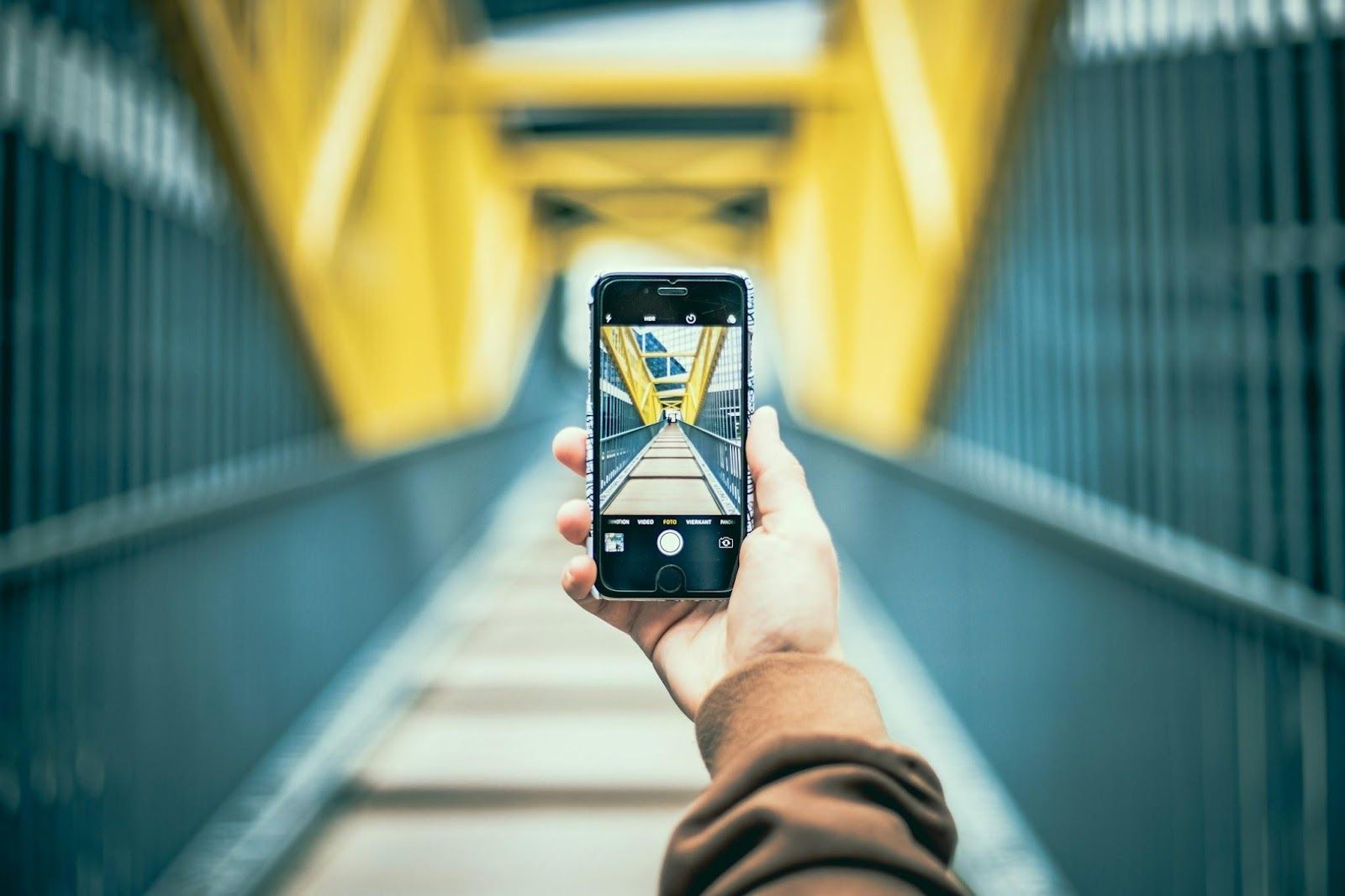
Practice makes perfect. Since your phone is always with you, it’s easy to integrate photography into your daily routine. Whether you snap a selfie or take a few shots on your way to work, there’s no wrong way to be a smartphone photographer. Great photos often come from everyday life.
Image: Ferdinand Stöhr
8
Take many shots

Long gone are the days when you had only 36 exposures in your camera and had to choose each shot carefully. One of the best things about smartphones is that you can take as many photos as you want, and there is no need to print them to see the results . This makes it much easier to learn and improve as you go.
Image: The Free Birds
9
Avoid digital zoom

Digital zoom generally produces poor-quality images, even on the best smartphones. Avoiding it is one of the basic photography tips for taking better photos. Instead of using a digital zoom, simply move closer to your subject to maintain image quality.
Image: Redd Francisco
10
Use HDR
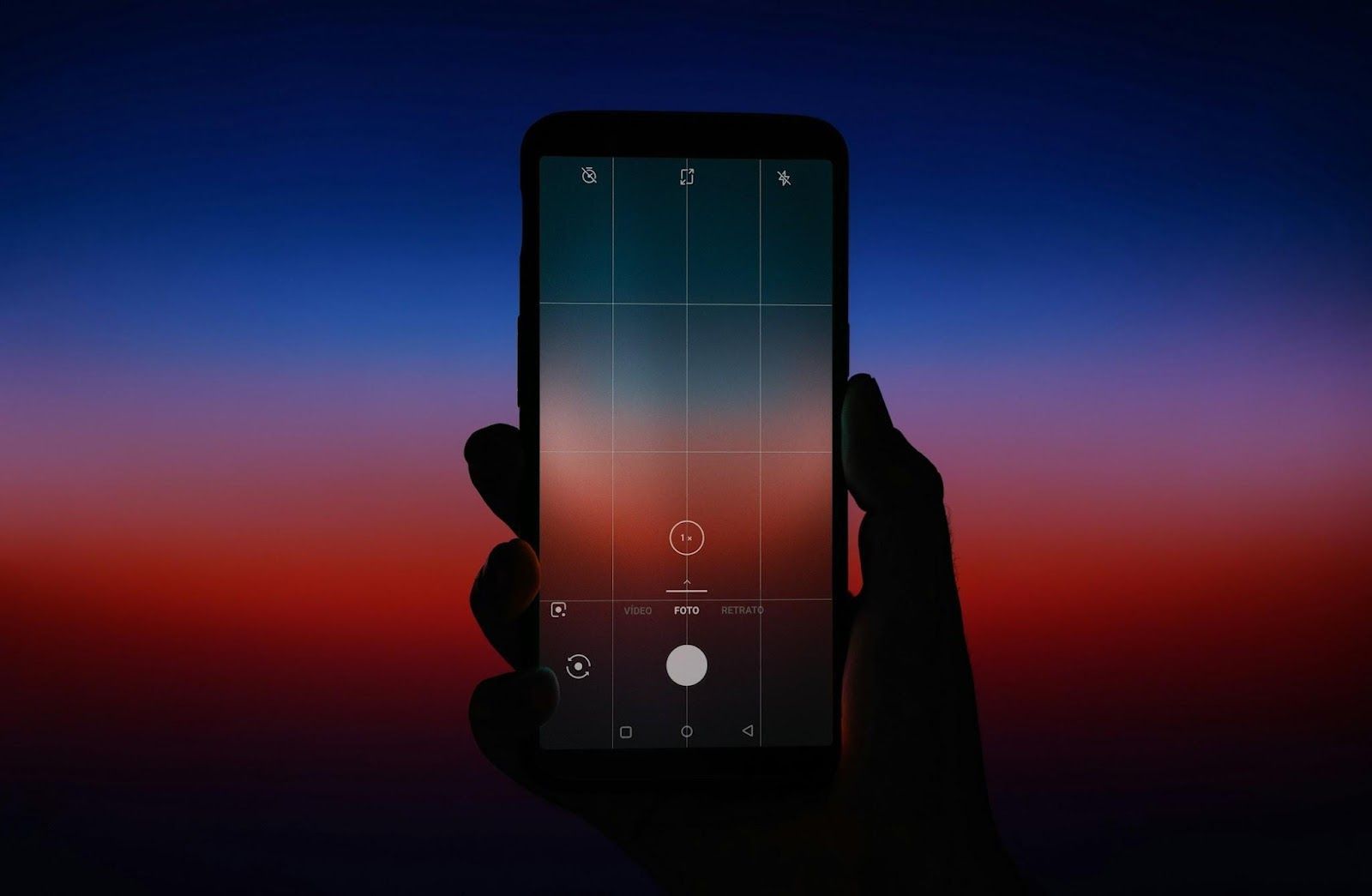
HDR stands for High Dynamic Range, and it’s a common feature on many smartphones. It enhances detail in both dark and light areas to provide a more balanced exposure . HDR prevents the sky from becoming too bright or the ground from appearing too dark, making it especially useful for landscape photography.
Image: Kote Puerto
11
Set a high resolution

Simply put, the higher the resolution of your photo, the better quality it is . When taking pictures, try to get as close to the subject as possible, rather than zooming in. Take advantage of the higher pixel count.
Image: TheRegisti
12
Aspect ratio

The aspect ratio determines the width and height of your photograph . The standard 4:3 ratio is versatile, but you can also choose widescreen 16:9 for a cinematic look or square 1:1 for Instagram-ready shots.
Image: Alice Donovan Rouse





